Installez l'Appli!
Moins d'1 MB
Fonctionnalités Hors-Ligne
Aucun téléchargement nécessaire
Comment Installer
Chrome
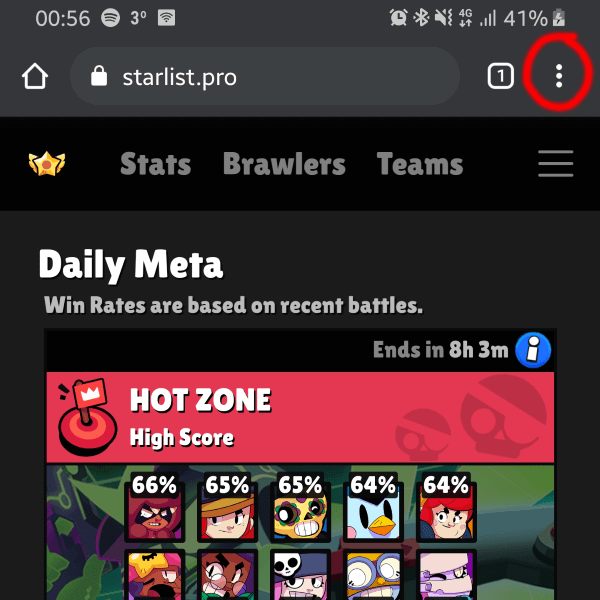
Étape 1: Ouvrez le Menu en haut
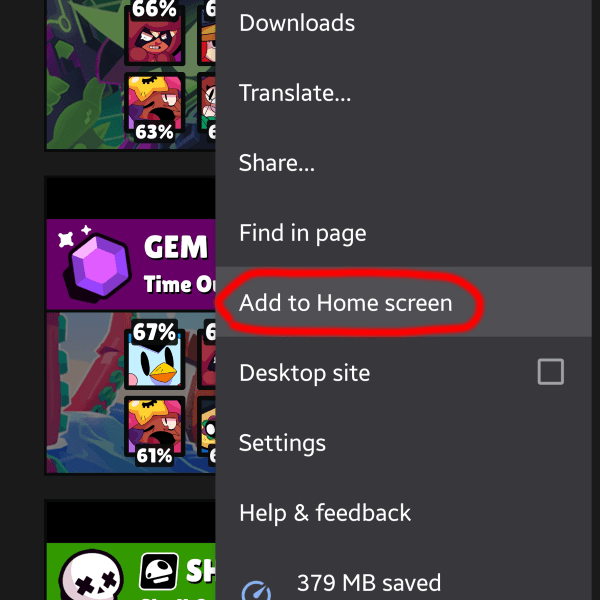
Étape 2: Sélectionnez Ajouter à l'écran d'acceuil
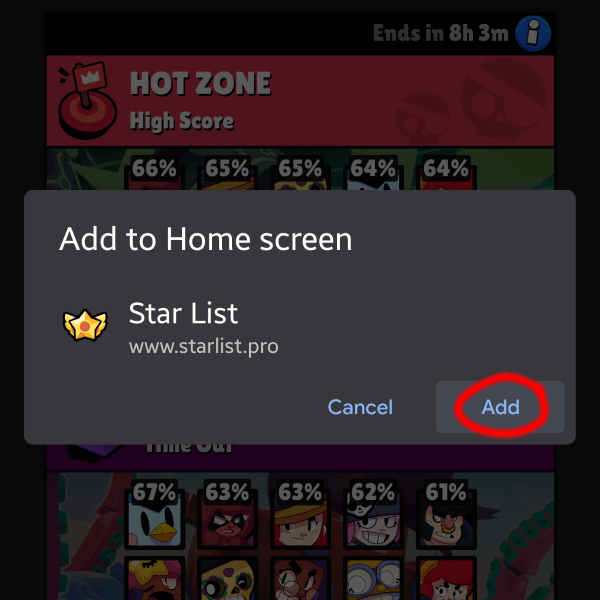
Étape 3: Finissez en cliquant sur Ajouter
C'est bon!
Firefox
Étape 1: Sélectionnez l'icône Installer
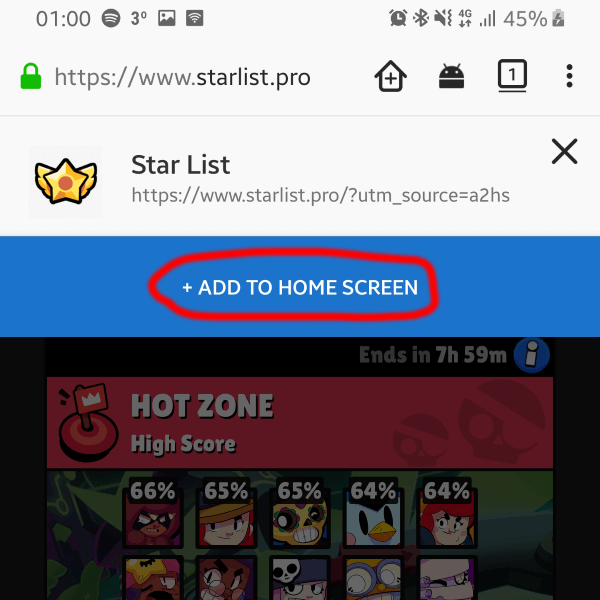
Étape 2: Cliquez sur Ajouter à l'écran d'acceuil
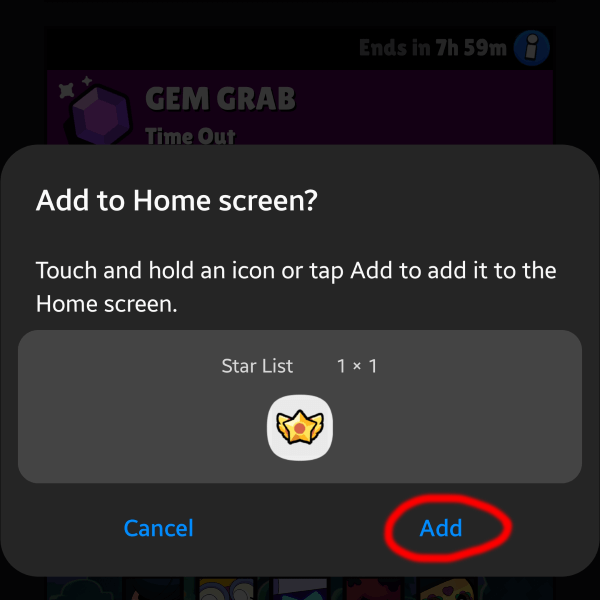
Étape 3: Finissez en cliquant sur Ajouter
C'est bon!
Opera
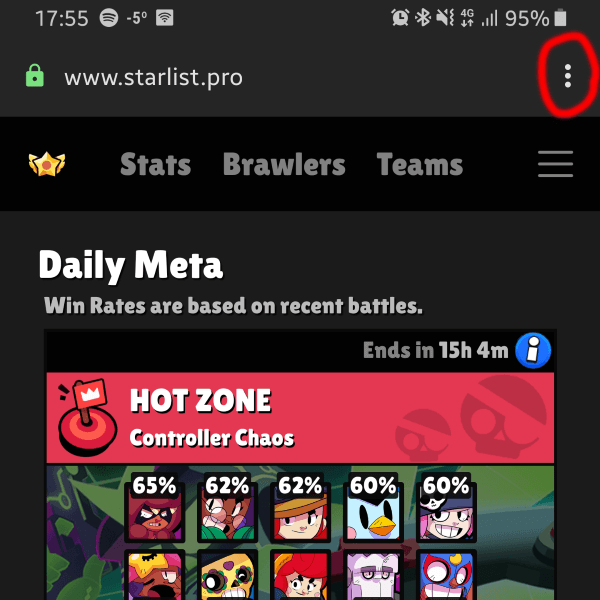
Étape 1: Ouvrez le Menu en haut
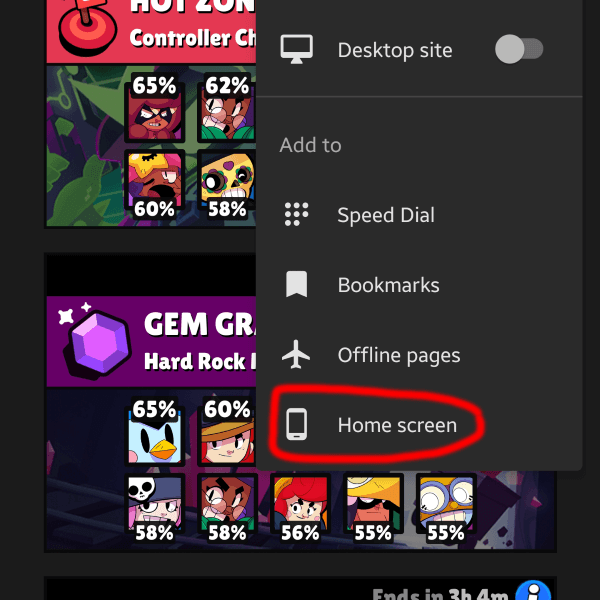
Étape 2: Sélectionnez Ajouter à >> l'écran d'acceuil
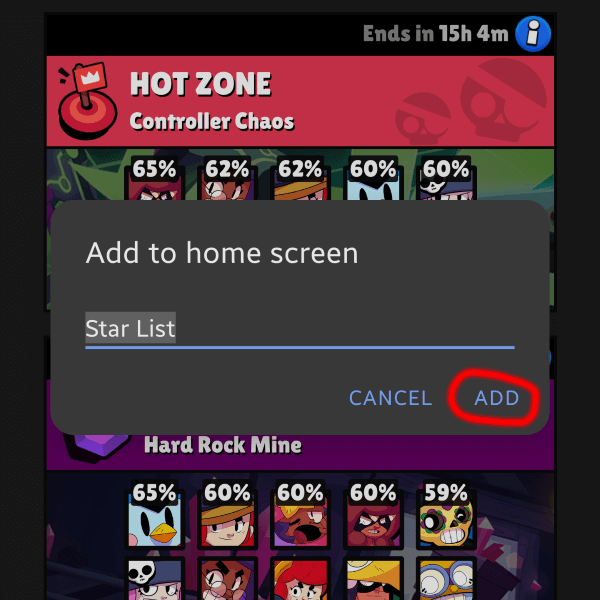
Étape 3: Confirmez le nom en cliquant sur Ajouter
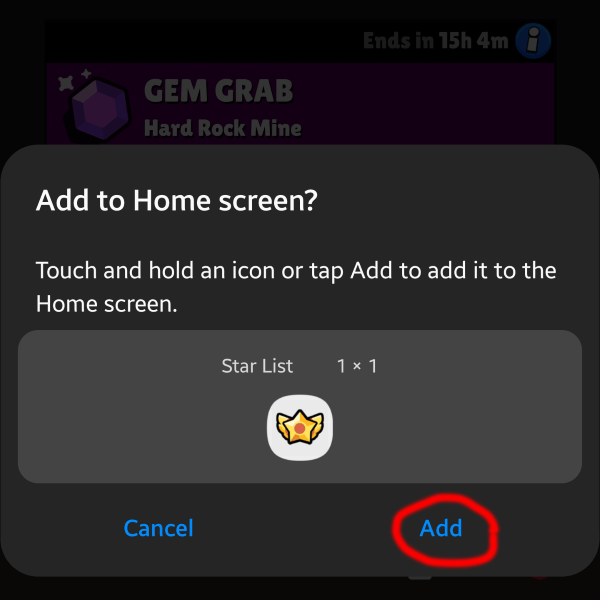
Étape 4: Finissez l’installation en cliquant sur Ajouter
C'est bon!
Samsung Internet
Étape 1: Sélectionnez l'icône Installer
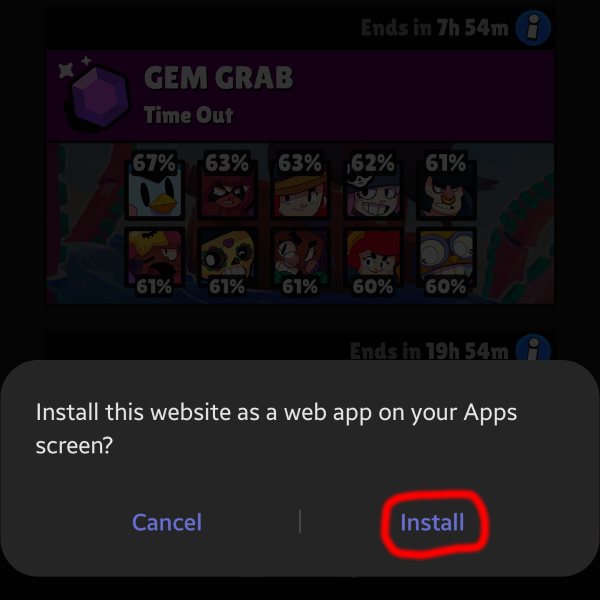
Étape 2: Finissez en cliquant sur Ajouter
C'est bon!
Safari
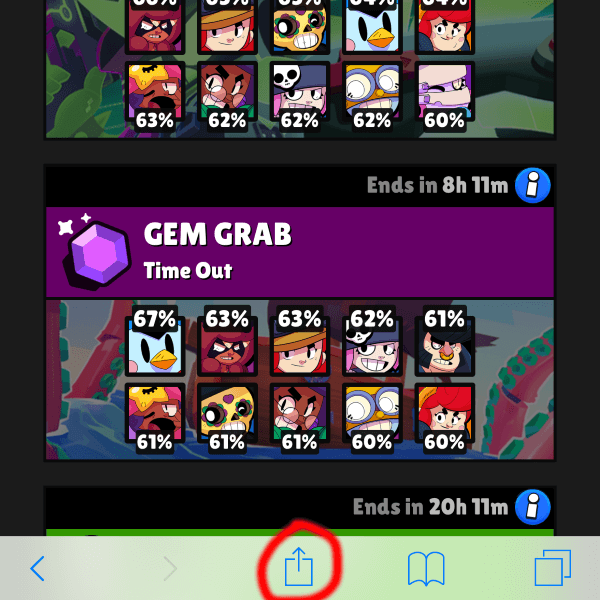
Étape 1: Ouvrez le menu du bas
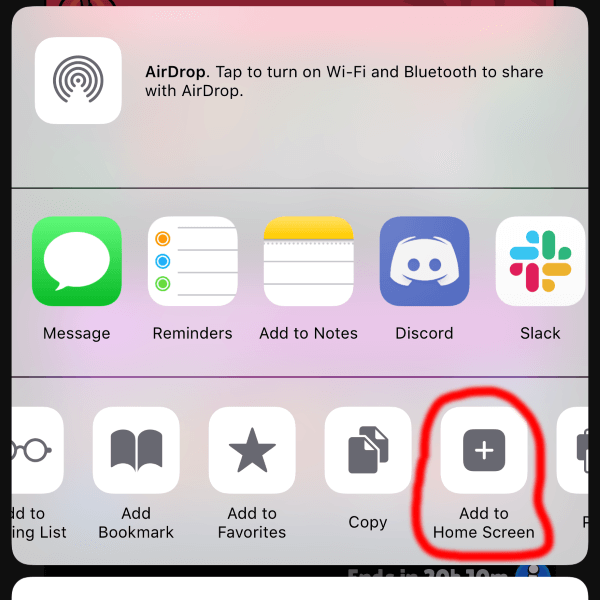
Étape 2: Sélectionnez Ajouter à l'écran d'acceuil
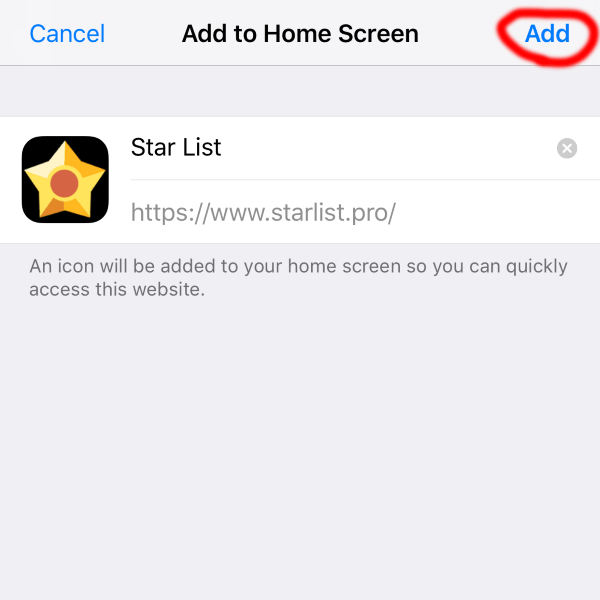
Étape 3: Finissez en cliquant sur Ajouter
